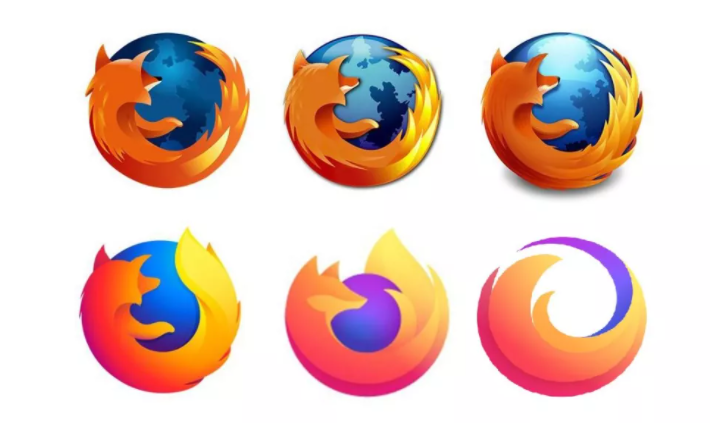As a blogger, one major problem you must face is building Backlinks to your blog. As this is one important determining factor for a successful blog. To be seen as a big cat in the SEO world, you must rub shoulders with the big cats. The big cats are known with huge monthly organic traffic, high pagerank, high domain authority (DA), and high Alexa ranking. Mozilla is one of those big cats in the world of SEO, with Alexa ranking below 200 in the world, and DA of more than 89, I presume. Imagine getting backlink from such a website, and think about Google and other search engines, recognizing you with them. Did you just ask how you can get a free backlink from Mozilla? Don’t worry, getting a free backlink from Mozilla should not be a problem after reading this post.
In this present time, the internet world welcomes at least a hundred blogs and websites on a daily basis. This looks possible because to some of us, creating a blog is not a problem. There is no big work there. But, maintaining and keeping it updated with unique contents is where the problem is. In most cases, it goes beyond just keeping your blog updated with interesting contents, to building useful and niche related backlinks to your blog. SEM, search engine marketing, is now the backbone of a successful blog.
About building backlinks, I will advise you stop building comments backlinks. Believe or not, Google sees them as spams. Google is now smart enough to know the tricks and such backlinks are now regarded as spamming. Let’s imagine a post with 20 comments, and almost all the 20 comments are connected to links. If you were to be Google, would you consider such links to be useful? I can’t hear you, please.
So my advice, whenever you see such a post with so many comments linked to links, move on without commenting. Don’t bother to add your link. To me, comment backlink is dead. Not as useful as it used to be. Just focus on creating a profile backlink. This is better.
Let’s follow this example, you visit a website and create an account with them. Then you fill your profile with your complete details and add your website link as probably your homepage. That is a profile backlink. Do you understand now? Ok then… Let’s move on.Whenever someone views your created profile, your details and the website linked to your profile will be displayed. The link might be clickable and will link back to your website.
- Visit the Mozilla website here to register
- Verify your account in your email after registration
- Log in to your account
- Click on “profile” icon according to the photo below and click on “Edit my profile” option. Now fill your profile details.
- Add your website link on the Homepage field.
- Then clicks save. You are done!
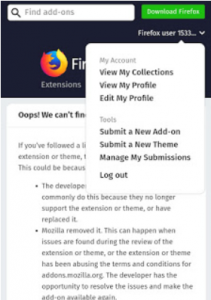
Go back to Mozilla and view your profile, now click to copy your profile link. The above is an example of my profile page. Go to your own blog and write either an article relating to Mozilla Addon, preferably.